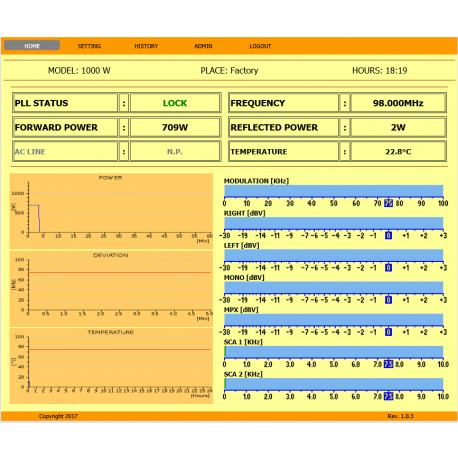 Agrandir l'image
Agrandir l'image
Telemetry IP
Description
In this FM Transmitter a remote control system has been implemented, through a web
server, which allows access to the main functions through the use of a simple browser
(internet explorer, mozilla firefox, google chrome, ...).
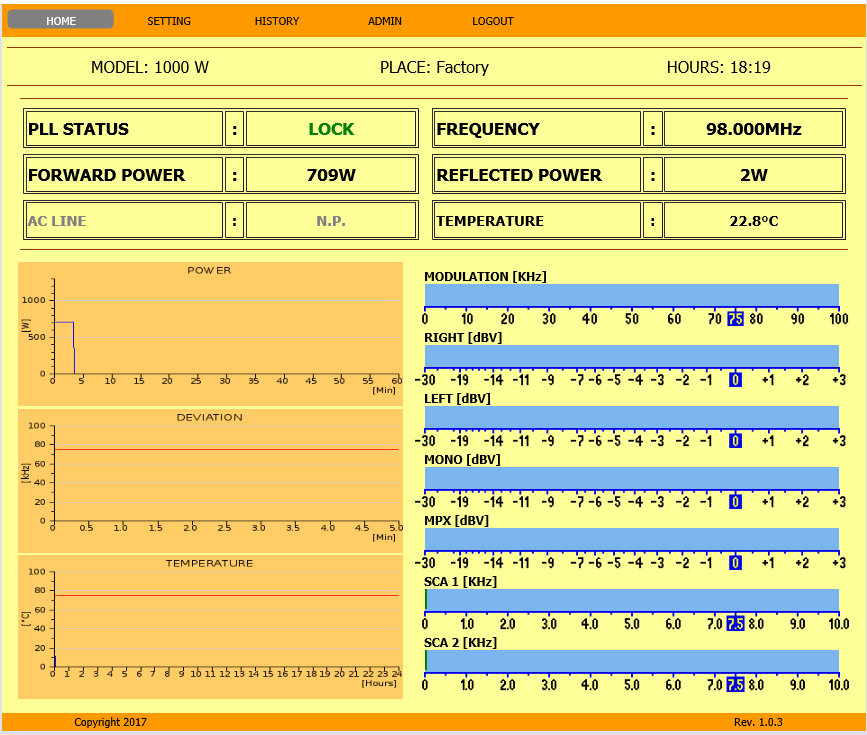
MODEL: shows the model of the FM Transmitter
PLACE: the location of the unit can be set on the ADMIN page
HOURS: the local time set in the equipment
Just below are some equipment parameters:
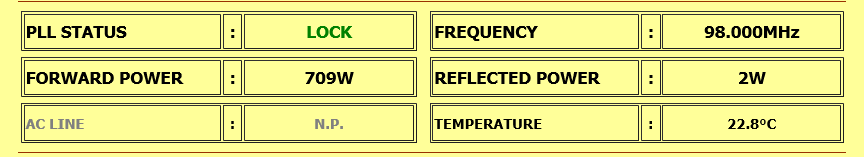
PLL STATUS: shows the PLL module lock status
FREQUENCY: shows the Transmitter frequency
FORWARD POWER: shows the power currently supplied by the machine
REFLECTED POWER: shows the reflected power level
AC LINE: power supply voltage of the electricity network
TEMPERATURE: temperature of the RF power module
On the left side there are some graphs:
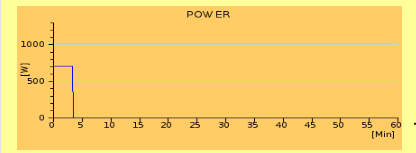
History of the output from the RF power module in a 1-hour time interval
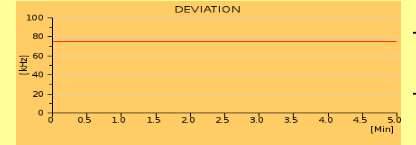
Historical modulation in a 5-minute interval
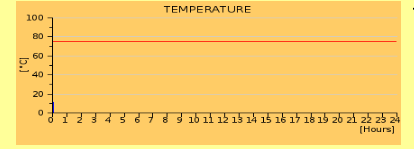
Historical temperature in a time interval equal to the entire day
On the right side of the window there are the modulation bars related to the various audio
inputs
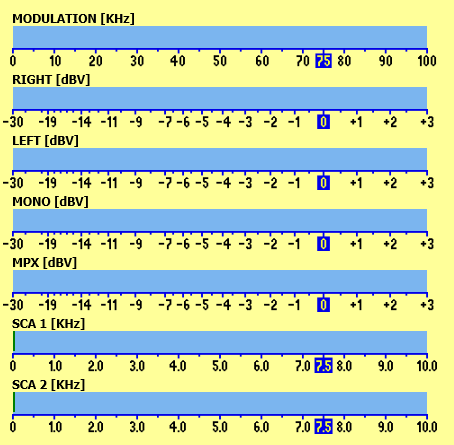
MODULATION: shows the total modulation bar in the whole composite spectrum
RIGHT: shows the signal level of the right stereo channel
LEFT: shows the signal level of the left stereo channel
MONO: shows the signal level of the MONO channel
MPX: shows the signal level of the MPX matrix channel
SCA1: shows the signal level of SCA1
SCA2: shows the signal level of SCA2
SETTING PAGE
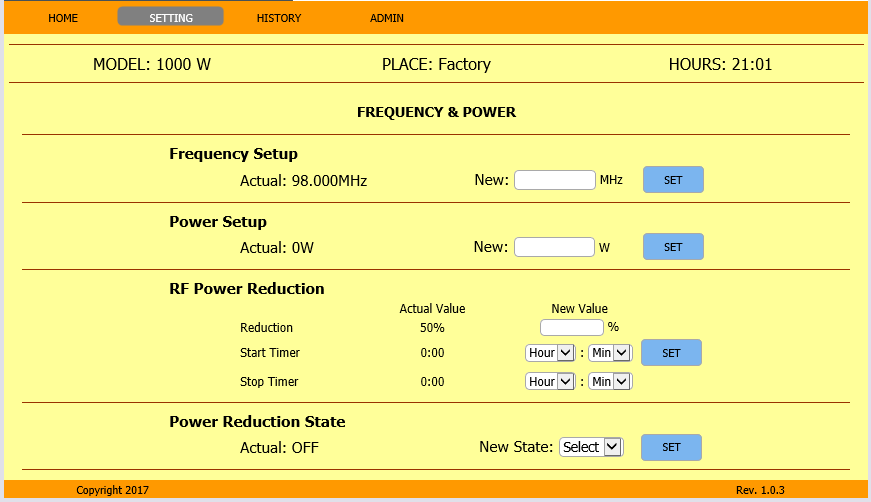
In this page it is possible to manage both the FM Frequency setting, the RF out power
setting, and also the output RF power reduction settings in a desired time interval (for
example for energy saving during the night).
On the left side there is the current value of each parameter, while on the right is the SET
button to confirm the value entered in the white window.
The value shown on the left is updated in real time.
In this side of the page you can set the frequency, the format is in MHz followed by a dot
and the next value in KHz.
INPUT LEVELS PAGE
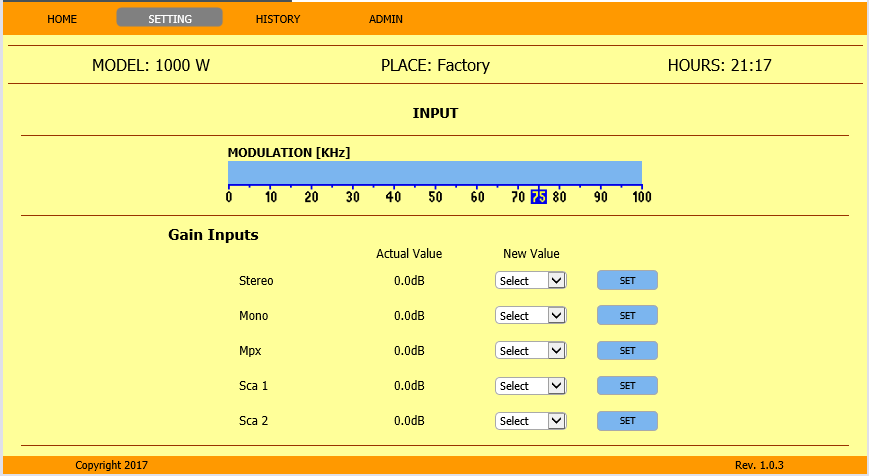
Here you can set the gain levels of each input independently of each other.

